Configuring the App Bar
Each of our apps’ activities has had this green bar across the top:
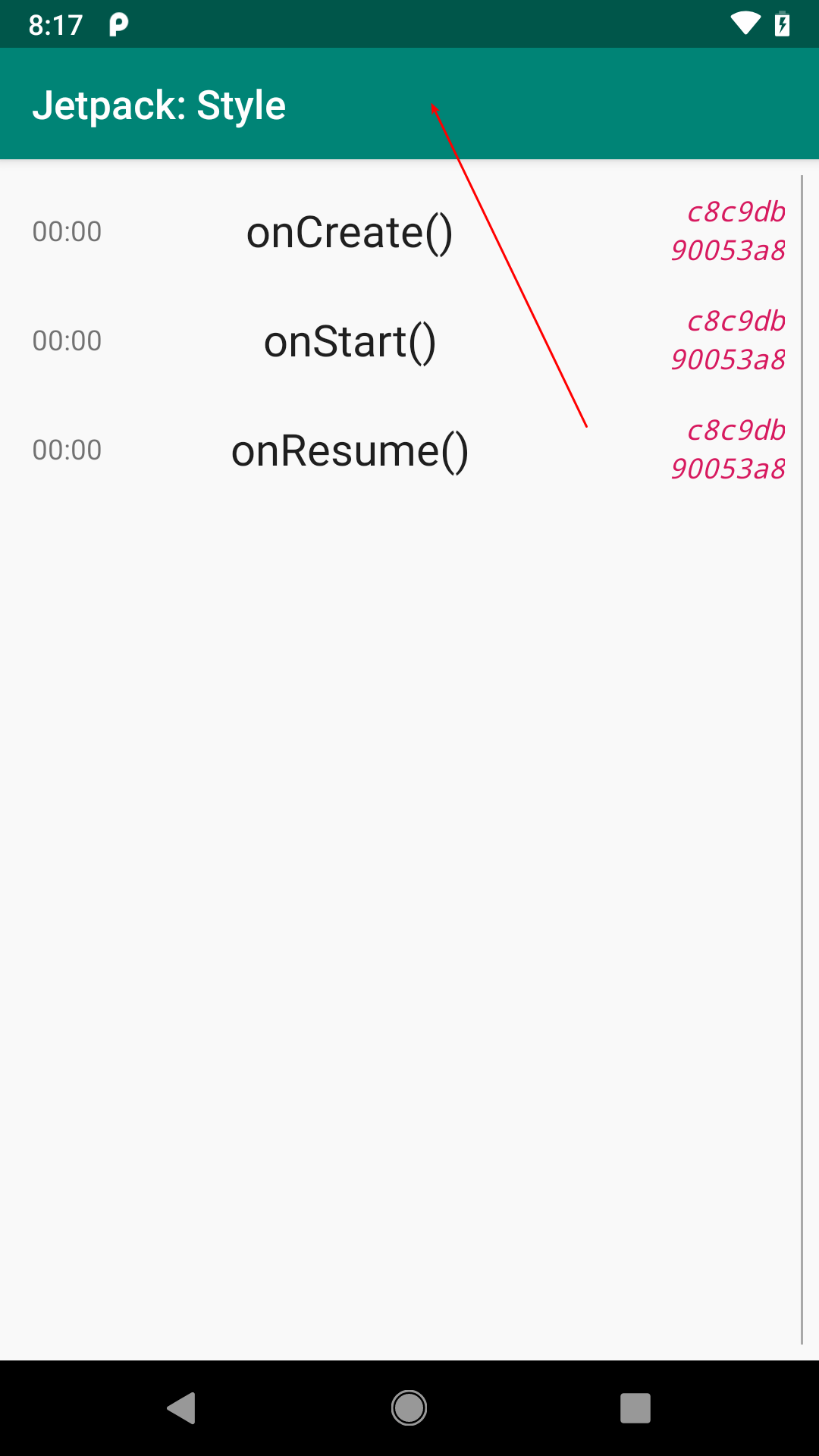
To date, all it has done is show our title (app_name string resource). However, there is more that we can do with this bar, and we will explore some of that in this chapter.
Our first problem, though, in deciding what this thing is called.
So. Many. Bars.
Many aspects of Android have changed over the years. For example, few Android 1.x/2.x apps had this sort of bar at the top.
Sometimes, when Android changes, Google simply adds some new capability or design feature, and that’s it. Sometimes, Google does one thing, then changes course and replaces it with something else. And, on occasion, Google makes so many changes that the result is quite a mess.
This bar is quite a mess.
Part of it is simply the name. Depending on who you ask, this bar could be referred to as:
- the action bar
- a toolbar
- an app bar
- a string of profanities, though usually these describe the developer’s relationship with this bar and do not actually name the bar itself
Action Bar
In the beginning, we referred to this as the “action bar”. Activity and other classes had support for showing an action bar and doing things with it, such as dynamically changing the title shown in the bar.
Nowadays, “action bar” is more of a role than an actual thing. We can opt into using the action bar APIs, or we can achieve similar functionality without them.
Toolbar
The “action bar” terminology dominated Android 3.x and 4.x.
Android 5.0 debuted a Toolbar class. Initially, it was thought that the Toolbar was simply a bit of refactoring, giving us a widget that looked and worked like the action bar. The nice thing about Toolbar was that you could put one anywhere you wanted in your UI, making it simpler to add dedicated toolbars, such as for a rich-text editor.
Over time, Toolbar became the stock implementation of this sort of top-of-the-activity bar.
From a terminology standpoint, we have used “toolbar” as a descriptive term for quite some time, as “toolbar” is a widely-used term in desktop apps. A desktop app toolbar served a very similar role to the action bar in Android, and then the Toolbar in Android. So, you might see references to “toolbar buttons” in Android, which really refer to that sort of UI pattern, regardless of whether those buttons appear on an actual Toolbar or not.
App Bar
In 2015, Google debuted “Material Design”. This is Google’s “design language” for mobile, Web, and desktop apps. It provides Google’s recommendations for what things should look and work like.
In Material Design, this bar is called the app bar, because apparently Google likes coming up with new names for this.
The Material Design team has also created “Material Components for Android”, which is a library that implements many of the UI patterns seen in Material Design that go beyond what modern versions of Android support directly. There, they have classes like AppBarLayout and CollapsingToolbarLayout, for trying to implement some of the specific Material Design recommendations regarding app bars, such as how they behave with respect to scrolling content in an activity.
Bars and This Book
From this point forward, the book will tend to use:
-
Toolbar, in monospace, when referring to the actualToolbarclass - “App bar”, when referring to the concept of this bar
- “Action bar”, when referring to that specific role
- “toolbar buttons”, when referring to the icons that can appear in this bar that the user can tap on to perform actions
(the book will use few profanities, no matter how appropriate they may be for aspects of Android app development)
Bars Beyond These Bars
There are other bars in the Android UI that are unrelated to the app bar:
- The status bar is the thin strip across the top containing the time and various icons for device status
- The navigation bar is the strip across the bottom on some devices that provides the HOME button and — depending on Android version and situation — buttons for BACK and RECENTS (the latter of which brings up the overview screen)
Prev Table of Contents Next
This book is licensed under the Creative Commons Attribution-ShareAlike 4.0 International license.