Adding Third-Party SDK Suppliers
Some third parties distribute their own SDK tools and related items through Android’s SDK Manager. They may advise you to visit the third tab, “SDK Update Sites”, and add their sites through it:
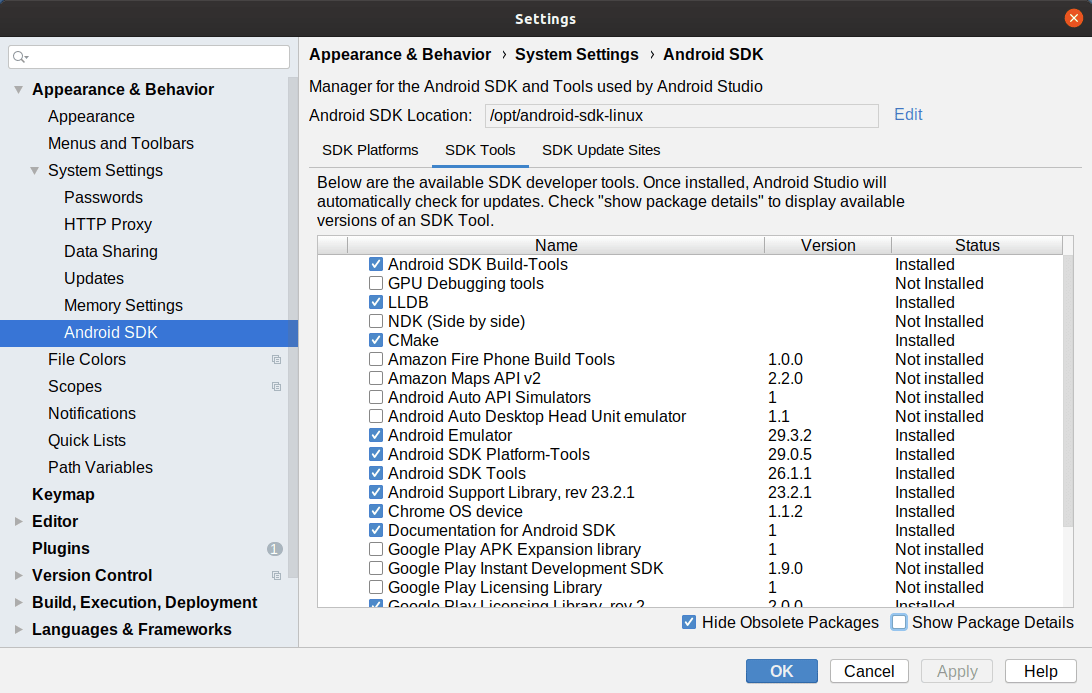
The “+” and “-” items in the toolstrip on the side of the table allow you to add and remove rows, while the checkboxes control whether a given SDK source is enabled or not.
Changing items in this tab is rather unusual. Only change things here if directed to do so, and then ideally only if you trust the supplier of the SDK.
Prev Table of Contents Next
This book is licensed under the Creative Commons Attribution-ShareAlike 4.0 International license.