Dependencies
The “Dependencies” category lets you maintain the dependencies of your modules… to an extent:
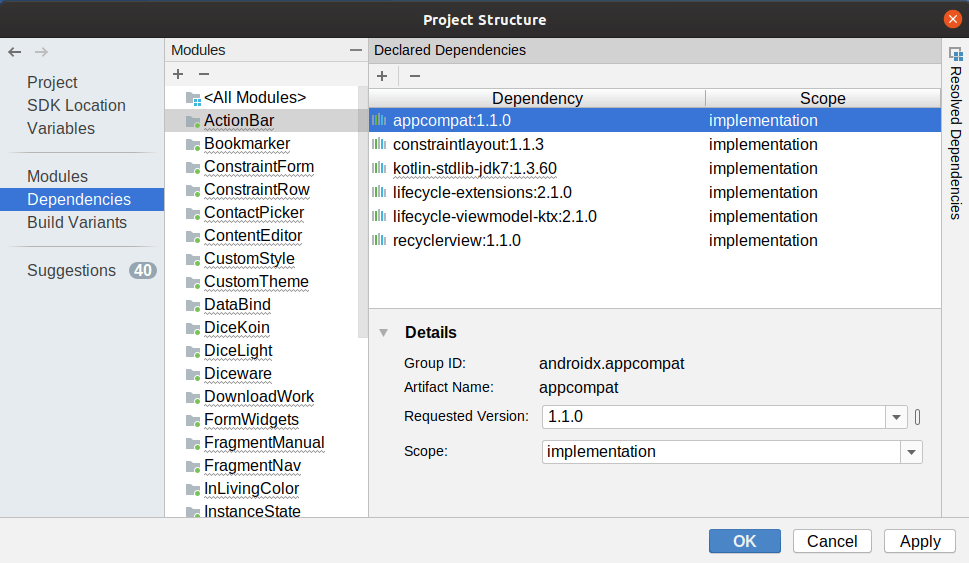
It shows you the current dependencies listed for a given module. Using the “Details” form below the list, you can change the version number and dependency type (e.g., implementation versus testImplementation).
The “Resolved Dependencies” tool docked on the right will show you the full set of dependencies for your module, including transitive dependencies:
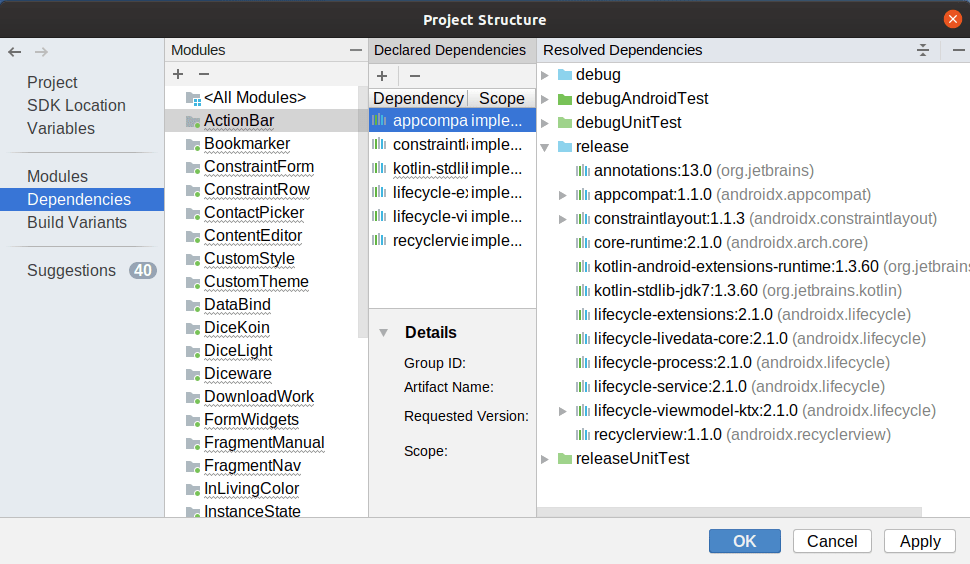
The tree structure lets you examine scenarios (e.g., debugUnitTest, release) and the dependencies for each.
The “-” button above the list lets you remove the dependency selected in the list. The “+” button adjacent to it theoretically lets you add a dependency, but this does not work very well.
Prev Table of Contents Next
This book is licensed under the Creative Commons Attribution-ShareAlike 4.0 International license.