The Project Category
When you open the Project Structure dialog from the “File” > “Project Structure” main menu option, you will see a series of categories down the left side. Clicking on those will change the form available on the right side.
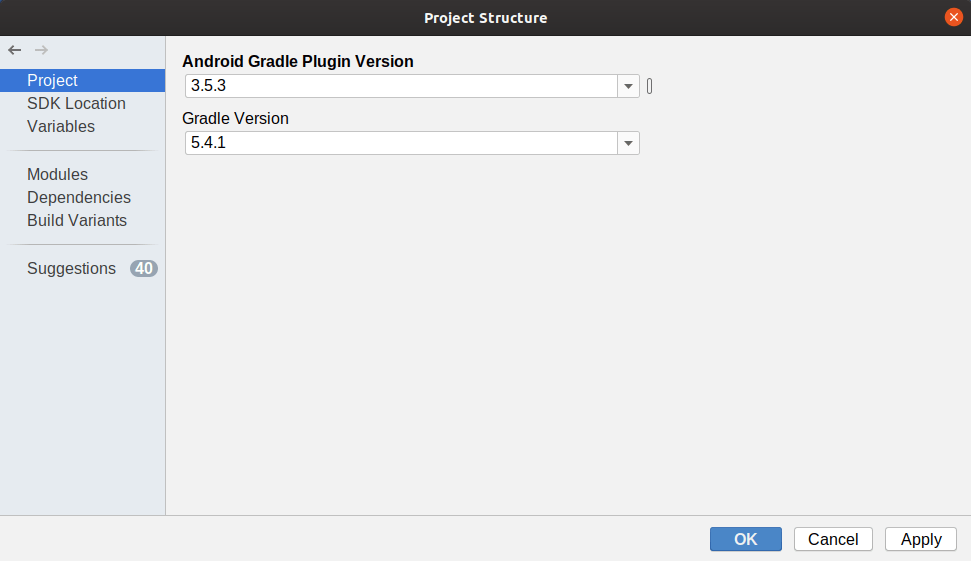
The first of those categories is the “Project” category. Here, you can configure two things:
- What version of Gradle to use, which affects the value of the
distributionUrlingradle/wrapper/gradle-wrapper.properties - What version of the Android Gradle Plugin to use, which controls the
com.android.tools.build:gradleversion in theclasspathentry in yourbuildscriptdependenciesclosure in the top-levelbuild.gradlefile
Prev Table of Contents Next
This book is licensed under the Creative Commons Attribution-ShareAlike 4.0 International license.