ConstraintLayout and the Attributes Pane
When you click on a widget inside a ConstraintLayout, the Attributes pane has a strange-looking control in the “Layout” category of attributes:
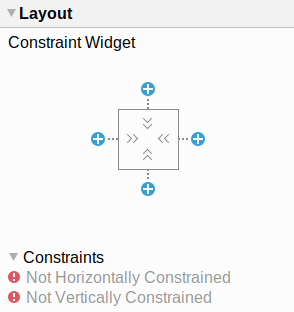
The chevrons inside the square indicate that the sizing rule is wrap_content for each axis. Clicking on one of the chevrons will toggle between states for that axis:
- a fixed width, indicated by a sizing bar
-
0dp, for stretching the size to the available space, indicated by a sawtooth line -
wrap_content, indicated by those chevrons
Prev Table of Contents Next
This book is licensed under the Creative Commons Attribution-ShareAlike 4.0 International license.