Building the APK
You can manually build the APK at any time through the Build menu in Android Studio. For example, you might want to do that before trying to analyze the APK.
For creating an ordinary debug APK, choose Build > Build Bundles(s) / APK(s) > Build APK(s) from the Android Studio main menu. After a few moments, a “toast”-style popup window should appear announcing the results:
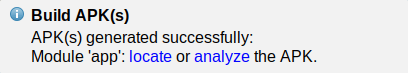
Prev Table of Contents Next
This book is licensed under the Creative Commons Attribution-ShareAlike 4.0 International license.