The Project Contents
That HelloWorld/ entry contains a fair number of files and subdirectories:
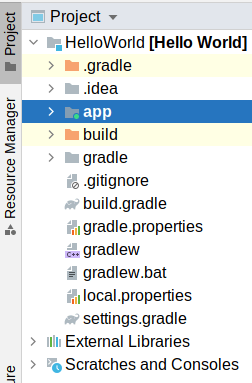
HelloWorld/ Entries
Most of the time, you will be working in the app/ directory. This is called a “module”, and it represents something that you are trying to build:
- An app for an Android device
- An app for some other specialty scenario, such as an app to be deployed to a Wear OS smartwatch
- A library to be used by multiple other modules
- And so on
Your project can have one or several modules; by default, it will just have one, named app/, for building your Android app. In Android Studio Arctic Fox, a module directory is denoted by the small dot or square in the corner of the folder icon and a boldface name.
Some of the files and directories in HelloWorld/ are tied to the Gradle build system, which we will discuss later in this book:
.gradle/gradle/build.gradlegradle.propertiesgradlewgradlew.batlocal.propertiessettings.gradle
The .idea/ directory, along with the build/ directory, are generated from the rest of the files in your project. You will not need to do anything with these manually — Android Studio will handle all of that for you.
Android Studio can work with a variety of version control systems, but it has the tightest integration with Git. When you create a project in Android Studio, it will create a .gitignore file for you, set up to indicate which files do not need to go into version control. If you are using Git, this file should be a great starting point, though you can modify it as needed (e.g., to ignore other files or directories). If you are not using Git, you can ignore or delete the .gitignore file.
Prev Table of Contents Next
This book is licensed under the Creative Commons Attribution-ShareAlike 4.0 International license.