Step #9: Trying It Out
If you run the app, you should see a “…” icon on the app bar:
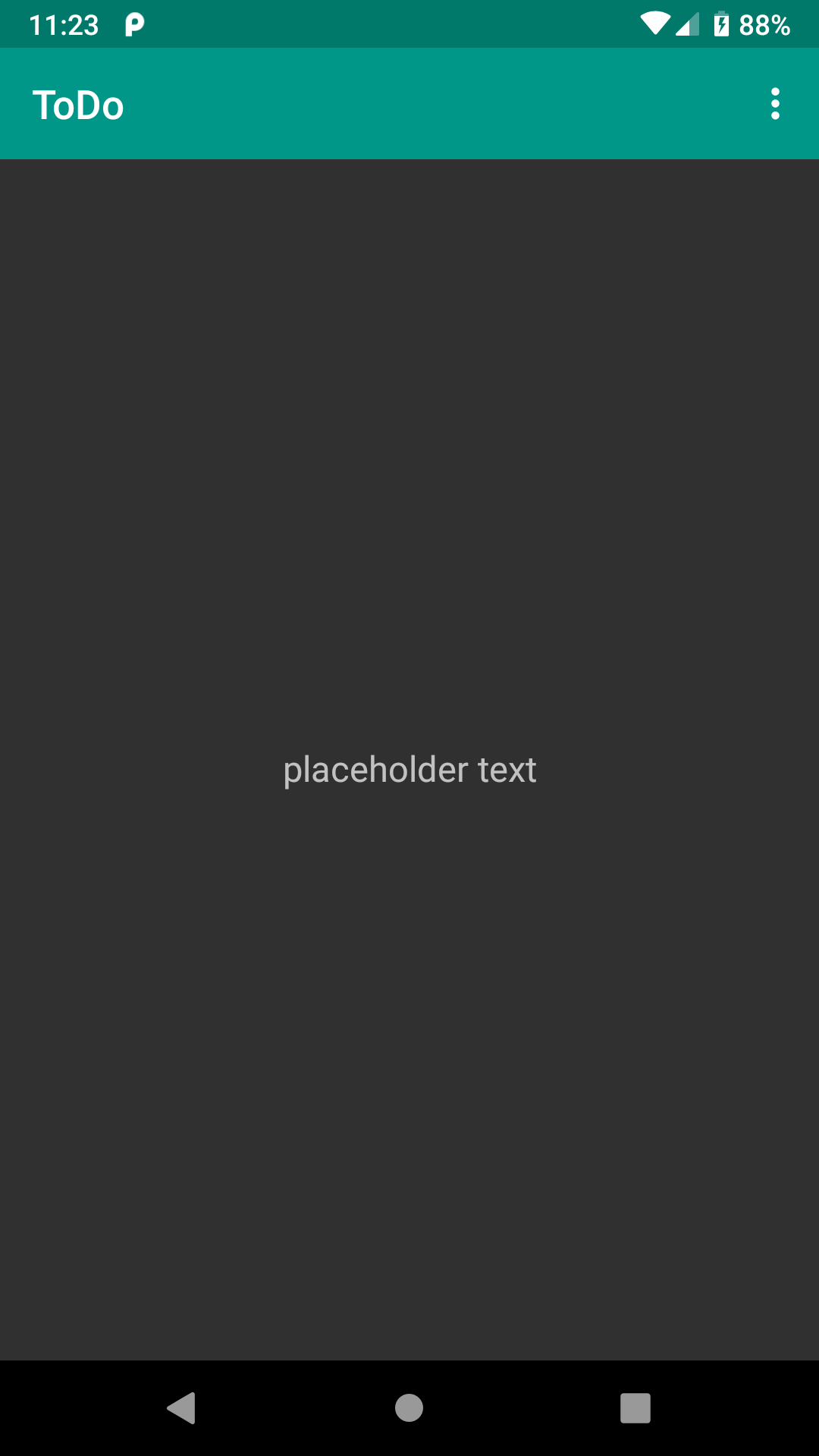
Pressing that brings up a menu showing our “About” item:
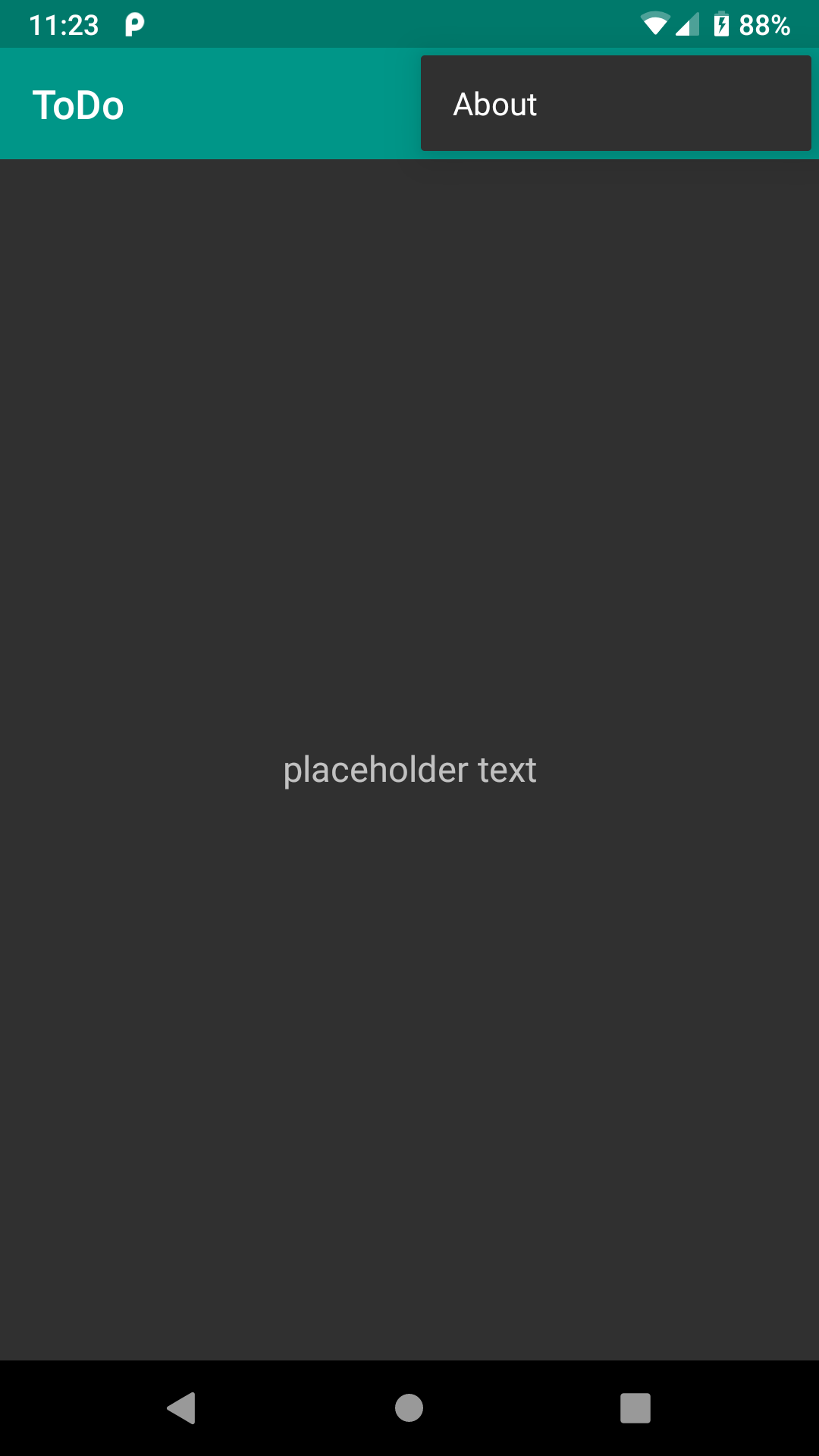
Tapping that item has no effect — we will address that in an upcoming tutorial.
Prev Table of Contents Next
This book is licensed under the Creative Commons Attribution-ShareAlike 4.0 International license.