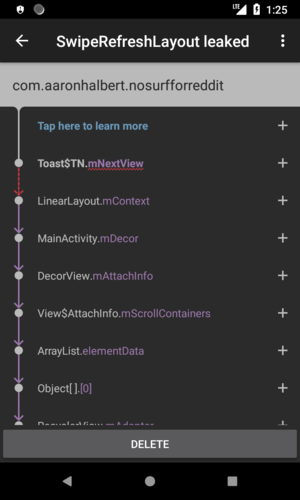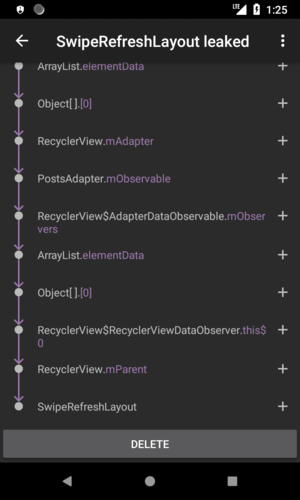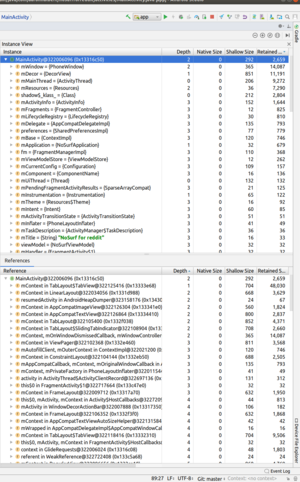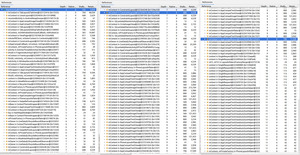Office Hours — Today, November 10
| Nov 10 | 3:50 PM |
| Mark M. | has entered the room |
| Nov 10 | 3:55 PM |
| Mark M. | turned off guest access |
| Mark M. | turned on guest access |
| Nov 10 | 4:15 PM |
| Aaron | has entered the room |
| Mark M. |
hello, Aaron!
|
| Mark M. |
how can I help you today?
|
| Nov 10 | 4:20 PM |
| Aaron |
hey Mark, mainly just one thing today. getting ready to publish, but I ran into a showstopper. I was profiling my app's performance and I discovered that I am leaking an instance of my activity on every config change, and I cannot figure out why. I've looked at your book's list of common scenarios (and others online) and I don't think, at least, that I am doing any of those things. It would be helpful to hear more about what approach I might take to drill down on this
|
| Mark M. |
first, how did you determine that you are leaking the activity? second, have you tried LeakCanary (assuming that it's not the answer to my first question)?
|
| Aaron |
LeakCanary gives me a message that I am leaking a Toast, which upon further research, seems to usually mean leaking an activity, not actually leaking a toast. And, in the heap analyzer, the allocation count for MainActivity increases by 1 on each config change. The total RAM usage also appears to grow over time
|
| Mark M. |
are you holding onto an actual Toast object somewhere?
|
| Aaron |
no
|
| Mark M. |
could you maybe take a screenshot of the LeakCanary stack trace that it shows you in its UI, and post that here?
|
| Aaron |
I show Toasts for a couple types of error message but I'm just doing it normally (AFAIK)
|
| Aaron |
yup, one moment
|
| Nov 10 | 4:25 PM |
| Mark M. |
FWIW, you seem to be using Toast for error messages -- that's not a great use of a Toast, since they are short-lived
|
| Aaron |
better to use a message that has to be explicitly dismissed?
|
| Mark M. |
yes, so the user doesn't accidentally miss it and wonder what's going on with the app
|
| Aaron |
OK
|
| Aaron |
makes sense
|
| Mark M. |
Toasts are fine for advisory stuff that if the user does not see is not really a problem
|
| Mark M. |
that being said, it's not obvious to me how you would be leaking a Toast, either
|
| Aaron |
here are the screenshots, and I noticed something I didn't notice previously - LeakCanary is actually NOT giving me this message on a rotation, it's giving it to me when I navigate to a fragment and then back. But, the heap analyzer does indicate that the number of activities grows by 1 on each rotation. I don't know what to make of that
|
| Aaron | |
| Aaron | |
| Mark M. |
it's actually saying that you are leaking a SwipeRefreshLayout
|
| Nov 10 | 4:30 PM |
| Mark M. |
when you caused the leak that resulted in these screenshots, did you show a Toast?
|
| Aaron |
ah, I was looking at the Toast, as the LeakCanary instructions say that the red underlined references are the possible causes of the leak
|
| Aaron |
nope
|
| Mark M. |
that's what LeakCanary is saying caused the leak, but the actual leaked thing is what's at the bottom
|
| Mark M. |
the arrows are showing the chain of references from the cause of the leak (the mNextView in Toast) to the thing that was leaked (the SwipRefreshLayout)
|
| Aaron |
ah, I see
|
| Mark M. |
next question: are you testing this on a device or emulator when you get this leak?
|
| Aaron |
same result on both
|
| Mark M. |
OK, that's interesting
|
| Mark M. |
sometimes, LeakCanary reports leaks that are actually caused by device manufacturer screwups
|
| Mark M. |
in this case, that's not the problem, if the standard Android SDK emulator is also resulting in the leak
|
| Mark M. |
other than your database, do you have any static fields?
|
| Nov 10 | 4:35 PM |
| Aaron |
I don't think so, no, just constants
|
| Aaron |
I have one mostly unfounded/uneducated hypothesis that Dagger could have something to do with it, as I do not understand its inner workings very well, and it's one of the few classes that holds a reference to the activity
|
| Mark M. |
possibly, but Toast being blamed is a bit odd
|
| Mark M. |
also, I don't see Dagger anywhere in that list
|
| Mark M. |
according to https://github.com/square/leakcanary/issues/844..., it is possible in this case that anything in the leak trace might be the real cause
|
| Aaron |
yeah, I guess I don't know what to make of that though. I mean, all the objects in that stack trace are from fragments that are hosted by the activity, so when the activity is destroyed and recreated, all of those should be too (right?) so I don't see how that could result in a leak
|
| Nov 10 | 4:40 PM |
| Mark M. |
you can attempt to use the heap analyzer in Android Studio to determine the source of the leak, and see if it gives you something better to work with
|
| Mark M. |
"it's giving it to me when I navigate to a fragment and then back" -- is the fragment that you navigated to PostsFragment?
|
| Aaron |
so far I've only used the heap analyzer to look at the number of objects - how do I go beyond that to try to discover the cause? I double checked your memory leaks chapter but I didn't seem to see any further instructions on how to drill down
|
| Aaron |
PostsFragment to PostFragment and then back
|
| Aaron |
i.e., the list of posts, to a post, and back to the list
|
| Aaron |
oh, that's a lie
|
| Aaron |
going BACK is not required
|
| Aaron |
it occurs when PostsFragment kicks off PostFragment
|
| Mark M. |
it's been a while since I used the heap analyzer, but in the place where you are seeing the counts of activities, IIRC, there was an arrow to click to fold open a list of what references it
|
| Nov 10 | 4:45 PM |
| Aaron |
ah yes, I see it
|
| Mark M. | |
| Aaron |
got it
|
| Mark M. |
the references tab is what I'm thinking of
|
| Mark M. |
if in the instance view you select the activities, you should see what holds onto them
|
| Mark M. |
it's gonna be somewhat cryptic
|
| Aaron |
yeah...
|
| Aaron |
I'll throw up a screenshot real quick, maybe you can give me some pointers on interepreting it, and BTW I really am trying to use this as an opportunity to learn a general method I can apply in the future, not just trying to get handholding on this particular bug, hope it doesn't seem like that
|
| Aaron | |
| Mark M. |
sorry, that's what the activity is referencing, not what is referencing the activity
|
| Nov 10 | 4:50 PM |
| Mark M. |
BTW, what version of Android Studio are you using?
|
| Aaron |
3.2.1, should be the latest I believe
|
| Mark M. |
latest stable, yes
|
| Mark M. |
there should be another pane in your output that has some tabs, one of which is "References"
|
| Mark M. |
oops, sorry
|
| Aaron |
not the "References" section on the bototm there?
|
| Mark M. |
that's the bottom half of your screenshot
|
| Mark M. |
yeah, sorry, I didn't catch the switch
|
| Aaron |
np
|
| Mark M. |
there are a lot more references, based on that scrollbar
|
| Aaron |
yeah I'm trying to see how I can export everything, but not sure there is a way
|
| Mark M. |
probably there isn't
|
| Aaron |
one sec
|
| Mark M. |
look for signs of third-party libraries -- for example, in the screenshot, I see Glide mentioned
|
| Nov 10 | 4:55 PM |
| Aaron | |
| Mark M. |
in your Instances list, there are two activity instances listed? does the other one have a shorter list of references?
|
| Aaron |
there are 3 as I did two config changes before dumping the heap, and yes, the other two have shorter lists
|
| Aaron |
not THAT much shorter
|
| Mark M. |
OK, the one that you did the screenshots for may be the "real" one, with the other two being the leaked ones
|
| Mark M. |
overall, for the short term, I wouldn't worry tons about this
|
| Mark M. |
in the medium term, though, it's very possible that you're going to need to debug this the old-fashioned way: comment out a bunch of stuff, and see if the leak persists or goes away
|
| Mark M. |
if it goes away, the problem is most likely tied into what you commented out, and you can try to narrow things down that way
|
| Aaron |
really? leaking the entire activity seems like a fairly severe bug
|
| Aaron |
yup, OK
|
| Mark M. |
it's not great
|
| Nov 10 | 5:00 PM |
| Mark M. |
on the other hand, it does not cause an immediate problem for the user
|
| Mark M. |
it's not like your app is crashing outright
|
| Aaron |
OK I see
|
| Mark M. |
the bugs that gotta gotta gotta get fixed are the ones that directly and immediately harm users
|
| Mark M. |
leaks can harm users over time, due to running out of heap space
|
| Mark M. |
and so that's why we try to fix them
|
| Aaron |
yeah, I mean that's a reasonable way to look at it, alright perhaps I'll go ahead and publish and try to sort this out later
|
| Mark M. |
if you want to fix this before shipping, that's certainly cool, but if you wanted to ship and then fix this in a patch release, that's also reasonable IMHO
|
| Aaron |
alright, thanks, let me not keep you past the hour, but thanks again, extremely helpful as always
|
| Mark M. |
sorry I didn't have a complete solution for you
|
| Mark M. |
memory leaks are a major pain
|
| Mark M. |
anyway, that's a wrap for the chat
|
| Mark M. |
next one is Tuesday at 7:30pm US Eastern
|
| Mark M. |
have a pleasant day!
|
| Aaron |
no worries, I mean, it's just very helpful to see how you approach it, as well as what you DON'T have to offer, cause that also informs me that no obvious solution exists
|
| Aaron |
thanks, you too!
|
| Aaron | has left the room |
| Mark M. | turned off guest access |
Office Hours
People in this transcript
- Aaron
- Mark Murphy