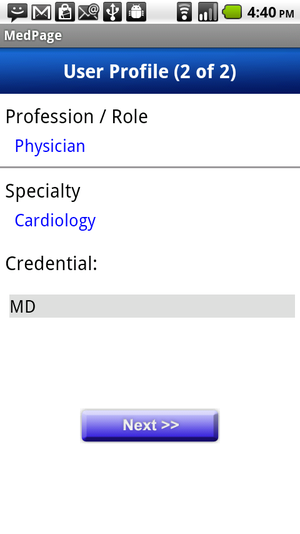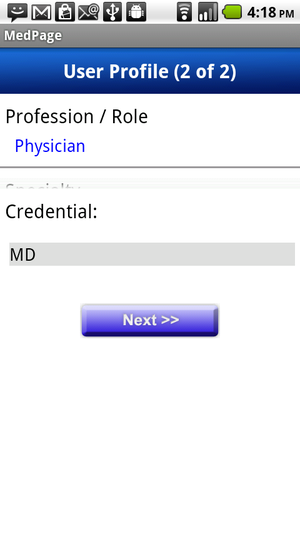Office Hours — Today, November 16
| Nov 16 | 7:50 PM |
| Mark M. | has entered the room |
| Mark M. | turned on guest access |
| Mark M. | turned off guest access |
| Mark M. | turned on guest access |
| Nov 16 | 7:55 PM |
| Mike R. | has entered the room |
| Mike R. |
Hello
|
| Mark M. |
howdy, Mike!
|
| Mike R. |
did i get the jump on everyone?
|
| Mark M. |
yup
|
| Mark M. |
fire away!
|
| Mike R. |
here we go. i have a layout issue
|
| Mike R. |
want the layout to look like this
|
| Mike R. | |
| Nov 16 | 8:00 PM |
| Mike R. |
This is basically a listview with 2 rows and then a tableview with 2 rows
|
| Mark M. |
OK
|
| Mike R. |
problem is that the edit text box at bottom isn't reachable in landscape mode
|
| Mark M. |
what edit text box?
|
| Mike R. |
so i tried to put it into a scroll view
|
| Mark M. |
I don't see one in the screenshot
|
| Mike R. |
that greyed out line with the words "MD" in it
|
| Mark M. |
oh
|
| Mark M. |
ok
|
| Jay M. | has entered the room |
| Mike R. |
so i put it into a scroll view.
|
| Mike R. |
now it looks like this
|
| Mark M. |
what is "it"?
|
| Mark M. |
(btw, howdy, Jay!)
|
| Mike R. | |
| Jay M. |
Hello!
|
| Mark M. |
Mike: what exactly did you put into the ScrollView?
|
| Mike R. |
layout looks like this
|
| Mike R. | |
| Mark M. |
You can't put a ListView in a ScrollView
|
| Mike R. |
i put the listview and the tableview inside a scroll view
|
| Mark M. |
doesn't work well
|
| Mike R. |
problem is the edit text depends on the values chosen in the listview. can't put the edit text at top
|
| Mark M. |
so, don't put the ListView in the ScrollView
|
| Mike R. |
i'll try that.
|
| Nov 16 | 8:05 PM |
| Mark M. |
basically, have the ListView atop the ScrollView, where the ScrollView has the rest of your widgets
|
| Mark M. |
or, put them side-by-side, for landscape (list on left, field and button on right)
|
| Mike R. |
ok thanks
|
| Mark M. |
ideally, users should not have to scroll forms, so if you can reorganize the landscape layout to avoid it, so much the better
|
| Mark M. |
think back to the LunchList tutorial, where we
reworked the detail form to put stuff more laterally rather than
vertically stacked
|
| Mike R. |
i'll look at that
|
| Mark M. |
Jay: do you have a question?
|
| Jay M. |
Do you know if it is possible to turn on the
screen and bypass the keyguard (i.e. behave like an alarm clock) with
Android versions before 2.0?
|
| Mark M. |
beats
|
| Mark M. |
er, beats me
|
| Mark M. |
never looked
|
| Jay M. |
It looks like most of the flags for WindowManager that do those things were added in 2.0.
|
| Jay M. |
I figured it would be a long shot. :)
|
| Mark M. |
that sounds vaguely familiar
|
| Mark M. |
but I haven't had a need to look at that, and
that's esoteric enough that it won't make the books for a
looooooooooooooooooooong time :-)
|
| Jay M. |
Yeah. The only reason I think I was able to figure it out for >=2.0 is by looking at the DeskClock source code.
|
| Mark M. |
sorry I couldn't be of greater assistance on this one
|
| Nov 16 | 8:10 PM |
| Mark M. |
Mike: do you have another question?
|
| Mark M. |
ok
|
| Jay M. |
I've gotta run. Thanks Mark!
|
| Mark M. |
see ya!
|
| Mike R. |
yeah i've got another
|
| Mark M. |
go right ahead!
|
| Mike R. |
we have a custom search function. users are trying to use the hardware search button
|
| Mike R. |
is there some way to detect and intercept when the user has pressed the hardware button?
|
| Mark M. |
I believe it calls onSearchRequested()
|
| Mike R. |
thanks
|
| Jeff | has entered the room |
| Mark M. |
howdy, Jeff!
|
| Jeff |
Hi :)
|
| Mike R. |
that's it for me
|
| Mark M. |
Jeff: do you have a question?
|
| Mark M. |
Mike: ok!
|
| Jeff |
Yep (typing) :)
|
| Jeff |
I'm trying to stack a ShapeDrawable and a BitmapDrawable in a LayerDrawable
|
| Jeff |
I want the ShapeDrawable to be square, and be able
to offset it from the upper left & change its size (I'm using it as
a crop-cursor)
|
| Nov 16 | 8:15 PM |
| Jeff |
I got it to sort of work by wrapping the ShapeDrawable with an InsetDrawable,
|
| Jeff |
but now I can't figure out how to actually change it.
|
| Jeff |
Because InsetDrawable has no obvious setInset(x,x,x,x) method.
|
| Jeff |
First, am I going about this the right way?
|
| Jeff |
Or is there a better way to overlay a square of
arbitrary (and dynamic) size that's going to be moved and resized by
finger strokes on top of a bitmap?
|
| Mark M. |
um, well, you're going *way* the heck out of my depth on these things
|
| Mark M. |
:-)
|
| Mark M. |
so, I have nary a clue whether or not this is the "right way"
|
| Jeff |
ok, let me give a better description of what I'm trying to accomplish.
|
| Mark M. |
going back to the InsetDrawable, there are android:insetLeft and kin XML attributes -- any reason you can't use those?
|
| Mark M. |
also, the constructor lets you supply the four inset amounts
|
| Jeff |
Because the xml is static, and I need to be able to resize the square and move it?
|
| Mark M. |
oh
|
| Mark M. |
ok
|
| Jeff |
(the idea: the user will drag the interior of the
square to move it over the underlying pic, and grab an edge to make it
larger or smaller)
|
| Mark M. |
yeah. that doesn't sound like InsetDrawable's purpose in life
|
| Jeff |
Does Android have any real equivalent of a software sprite?
|
| Mark M. |
beats me
|
| Mark M. |
I'm *so* not a graphics guy
|
| Jeff |
ie, a bitmap with transparent areas that you can arbitrarily position as the top layer.
|
| Mark M. |
beats me
|
| Jeff |
:) 2D graphics seems to be the dark, unexplored alley of the Android universe
|
| Mark M. |
well, it's certainly dark and unexplored in my books
|
| Nov 16 | 8:20 PM |
| Jeff |
;)
|
| Mark M. |
_Hello, Android_ has some stuff on it, maybe 30 pages or so
|
| Mark M. |
however, that's in the context of a Sudoku game
|
| Mark M. |
not quite as interactive as what you're envisioning
|
| Jay M. | has left the room |
| Jeff |
The javadoc from Google on InsetDrawable is almost complete gibberish.
|
| Mark M. |
yeah, a lot of those classes are that way
|
| Mark M. |
when I think "sprites", I think of drawing on the Canvas
|
| Jeff |
I've almost gotten the impression that I'm
supposed to subclass ShapeDrawable and override the getPadding(Rect)
method, but when I tried, it didn't seem to work.
|
| Mark M. |
is there a reason you're trying to do this via Drawables?
|
| Jeff |
when all you have is a hammer, everything starts to look like a nail? ;-)
|
| Mark M. |
ah
|
| Jeff |
OK, as far as canvases go...
|
| Jeff |
is the idea with a canvas that you overlay
everything onto a single canvas? Or do you use one canvas per layer,
with transparencies, and stack them all like I'm
|
| Jeff |
trying to do so far with the BitmapDrawable and ShapeDrawable in a LayerDrawable?
|
| Mark M. |
ummmm...did I mention that I'm *so* not a graphics guy?
|
| Jeff |
lol.
|
| Mark M. |
I haven't seen much discussion of the layer approach
|
| Mark M. |
that being said, I tune out of a lot of that stuff
|
| Mark M. |
you might take a shot at StackOverflow, if you haven't already
|
| Jeff |
Yeah, I'm having a rough time, because the only
examples I can find that involve overlaying a pointer or crosshair on
something involve doing it over Google Maps.
|
| Jeff |
Posted there a day and a half ago.
|
| Mark M. |
I would think there's gotta be an open source project for this sort of thing you could examine
|
| Jeff |
Me too... but I haven't found any yet. It's weird, because
|
| Jeff |
cropping a pic from the camera gallery seems like such a blatantly obvious thing that
|
| Mark M. | |
| Jeff |
someone would eventually have to do.
|
| Mark M. |
DivideAndConquer and SpriteMethodTest might be interesting for you to examine, based on name/description
|
| Mark M. |
these are all written by Googlers
|
| Nov 16 | 8:25 PM |
| Jeff |
Hmmm.. ok, that looks intriguing :)
|
| Mark M. |
some may be a bit stale
|
| Mark M. |
there is also a CropImage class as part of the Gallery3D project in the Android open source project
|
| Jeff |
actually, that reminded me... have you heard
reports of URIs returned by the gallery's pick intent working on older
phones, but failing inconsistently on newer phones (like the Epic4G,
DesireHD, etc)?
|
| Mark M. |
you mean ACTION_PICK?
|
| Jeff |
yeah.
|
| Mark M. |
for the MediaStore?
|
| Jeff |
I've seen it happen once on my own phone (Epic), but never managed to replicate it.
|
| Jeff |
yes.
|
| Mark M. |
um, that would be bad if that's not working
|
| Jeff |
The first time I heard about it was from someone with a Desire.
|
| Mark M. |
every time I turn around, there's another hole sprung in the CTS...
|
| Jeff |
also, is there any real difference between
INTERNAL and EXTERNAL media store, or is it something Google intended to
have at one point that just kind of became moot?
|
| Jeff |
CTS?
|
| Nov 16 | 8:30 PM |
| Mark M. |
not sure -- haven't used MediaStore much
|
| Mark M. |
CTS = Compatibility Test Suite
|
| Jeff |
ah.
|
| Mark M. |
devices must pass it to qualify for the Android Market
|
| Mark M. |
makes Swiss Cheese look like the Rock of Gibraltar :-(
|
| Jeff |
I have a hunch that it's a bug that only manifests itself with super-hires pics (like 5+ megapixels)
|
| Mark M. |
possibly
|
| Jeff |
or maybe has something to do with a header that's
technically optional, but universal among windows apps and omitted by
whatever Android uses to encode the jpeg file.
|
| Mark M. |
is the bug that the user doesn't get a chance to
pick, or that the user's selection never makes it back to the activity
calling startActivityForResult()?
|
| Jeff |
oh, you mean like due to a rotation event? Possibly.
|
| Mark M. |
wasn't thinking that, though that'd be another scenario
|
| Jeff |
what scenario did you have in mind?
|
| Mark M. |
I interpreted "failing inconsistently" as meaning a force close dialog
|
| Mark M. |
I was trying to determine when that dialog was appearing
|
| Mark M. |
however, that might have been an invalid assumption on my part
|
| Jeff |
ah. No, in this case, there does seem to be an
actual byte[] being generated that gets uploaded to my server, but the
php lib that does the image processing chokes on it.
|
| Nov 16 | 8:35 PM |
| Mark M. |
well, that's weird
|
| Jeff |
That's kind of why my best theory so far is that
Android omits something that the php image lib depends on, but is
technically optional.
|
| Mark M. |
conceivable
|
| Mark M. |
is there a way you can "tee" the upload, so the file gets stored verbatim, even if the PHP library doesn't do anything with it?
|
| Mark M. |
then you could see if other image processing tools can read the file
|
| Mark M. |
if it's gibberish, lots of apps should fail on it
|
| Jeff |
That was what I was going to try next. It's
actually an app I inherited from someone, and the part that does the
image uploading is the part I understand the least of all ;-)
|
| Ales | has entered the room |
| Mark M. |
howdy, Ales!
|
| Ales |
Hi
|
| Jeff |
So, I kind of figured rewriting it myself (and
adding the image-crop and rotation features) would be a good learning
exercise that might leave me with a better idea of where something is
going wrong.
|
| Mark M. |
sounds reasonable, though my ability to assist will be relatively modest, since that's not my cup o' tea
|
| Mark M. |
Ales: do you have a question?
|
| Ales |
Yes. Is RelativeLayout slower then other layouts like LinearLayout?
|
| Mark M. |
not to the extent anyone would notice
|
| Mark M. |
I haven't tried creating a million of them to see
|
| Nov 16 | 8:40 PM |
| Mark M. |
is there some specific scenario you have in mind?
|
| Ales |
I can position maybe all widgets with just one RelativeLayout, but don't know if that is "optimal"?
|
| Mark M. |
RelativeLayout will tend to be cheaper on RAM, and stack space, than nested LinearLayouts
|
| Mark M. |
all else being equal, one RelativeLayout is the more efficient answer than nested LinearLayouts
|
| Mark M. |
however, not everybody is comfortable with RelativeLayout
|
| Ales |
Even though OS must search for all widgets to be aligned?
|
| Mark M. |
it has to touch all the widgets in either case
|
| Ales |
hmm interesting
|
| Mark M. |
IMHO, you are substantially more likely to be
bitten by "out of stack space" errors that RelativeLayout can help fix
than you will have problems with RelativeLayout being perceived as too
slow
|
| Ales |
thank you
|
| Jeff |
(still looking at the code in SpriteMethodTest) ;)
|
| Mark M. |
ah, I was just going to ask if you had another question
|
| Mark M. |
if either of you come up with a question, chime in
|
| Jeff |
Actually, do you mention anywhere in your books
whether there's an easy way to put a cancel button and an OK button
horizontally in a row, have them collectively fill the width, with a
small bit of padding between them?
|
| Mark M. |
well, I don't have that specific scenario covered
|
| Nov 16 | 8:45 PM |
| Jeff |
I've seen a few scattered examples involving
complex layouts, but nothing that seems to be an easy case of "anchor
this button to the left, this button to the right, and grow both to fill
the width with a N pixel gap between them"
|
| Mark M. |
use LinearLayout, with android:layout_width="0px" and android:layout_weight="1" for both
|
| Mark M. |
also, assign android:layout_marginLeft and android:layout_marginRight to achieve your gap
|
| Jeff |
awesome, exactly what I was looking for :)
|
| Mark M. |
in the latest _The Busy Coder's Guide to Android
Development_, I have a new section and sample related to using
android:layout_weight for percentage-based scenarios like this
|
| Jeff |
oh, another issue you might have encountered... is
multitouch something that can gracefully degrade for older android
phones, or is it something where you have to literally build two
different versions?
|
| Jeff |
ie, be ignored on an old phone, but work on a new one?
|
| Mark M. |
that's impossible to answer in the abstract
|
| Jeff |
ah, ok.
|
| Mark M. |
multi-touch results in additional touch events, which you won't get on incapable hardware (e.g., resistive screens)
|
| Mark M. |
whether or not your *use* of those additional touch events will "gracefully degrade" is an application question
|
| Jeff |
ah. ok. I was actually getting a little ahead of myself, that's next weeks' project ;)
|
| Nov 16 | 8:50 PM |
| Jeff |
the CropImage method in AOSP you were talking about earlier is the one that's in the AOSP camera app, right?
|
| Mark M. |
I think so
|
| Mark M. |
it was showing up in Gallery and Gallery3D, but I think those house the "camera app" as well, IIRC
|
| Jeff |
OK, I think that'll definitely give me some good leads to explore :)
|
| Ales |
Can LinearLayout's percentage be changed in Java code. Let's say if I want to set different percentage on different resolutions?
|
| Mark M. |
ye
|
| Mark M. |
er, yes
|
| Mark M. |
get the LinearLayout.LayoutParams for the widget via getLayoutParams()
|
| Mark M. |
adjust as needed
|
| Mark M. |
then call setLayoutParams() to make the change
|
| Ales |
ok, will have a look. Thank you.
|
| Ales |
Thanks for your help, bye.
|
| Nov 16 | 8:55 PM |
| Mark M. |
bye!
|
| Jeff |
Thanks for your help!
|
| Jeff |
bye!
|
| Mark M. |
see ya!
|
| Jeff | has left the room |
| Nov 16 | 9:00 PM |
| Mike R. | has left the room |
| Ales | has left the room |
| Mark M. | turned off guest access |
Office Hours
People in this transcript
- Ales
- Jay M
- Jeff
- Mark Murphy
- Mike Renda